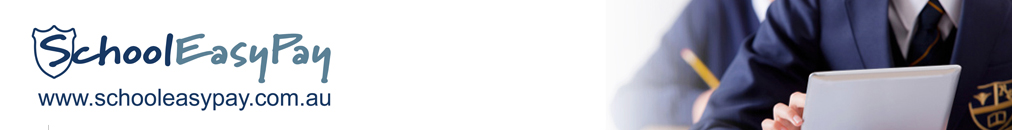Merchant List
Please select your School from the below!
Merchants
- 1 Select Merchant
- 2 General Details
- 3 Payment Details
- 4 Payment Account
- 5 Finalise
Search for your School
Merchant Bonus Offers
Email Merchant
Please fill in the below and submit to contact your School.
If your merchant is not listed, we'll contact them to activate their account... click here
Terms & Conditions
School EasyPay Terms & Conditions
The following terms and conditions apply, dependent upon your usage:
- Making a one-off online payment: School EasyPay - Online Payments Terms
- Setting up ongoing payments: School EasyPay – Parent Payment Set Up Terms
If paying or setting up payments by bank account, these terms also apply; School EasyPay – Direct Debit Service Agreement (Bank Account.
School EasyPay - Online Payments Terms
School EasyPay provides a service for Customers to make Payments to Merchants. These terms and conditions form part of an agreement executed by the Customer (referred to as you) wishing to make Payments to the Customer’s Merchant through ZenPay Pty Ltd ABN 63 056 881 942, part of the Zenith Payments group trading as School EasyPay (or referred to as us). By completing and executing an agreement or usage of the service, the Customer agrees to be bound by the terms and conditions set out below (the “Terms”).
ZenPay Pty Ltd holds an Australian Financial Services Licence (number: 528678) and before you utilise ZenPay’s services,you should read these Terms in conjunction with ZenPay Pty Ltd’s Financial Services Guide, Product Disclosure Statement, and Target Market Determination which are available at https://zenithpayments.com.au/ZenPay-PDS.pdf
1.Definitions (as used in this agreement)
Account means the credit, debit, bank or other Account nominated or used by the Customer to make Payment to a Merchant.
Account holder means the owner or signatory of the credit, debit, bank or other Account nominated or used by the Customer.
Customer means a person who has an agreement relating to the making of Payments to a Merchant, or an entity with whom the Merchant acts. For the purposes of this agreement, it also includes any person who makes Payments via the School EasyPay program on behalf of a Customer.
Customer’s Registration Form or (CRF) means an agreement between a Customer and us whereby the Customer agrees to utilise School EasyPay. For the purposes of this agreement, it also includes any electronic or paper form or Payment page the Customer or Merchant has used to make a Payment.
Merchant means the Merchant or Biller, or entity for whom the Merchant acts, to whom Payments are payable or processed using School EasyPay.
Payment (or Payments) in relation to a Customer, means the amounts a Customer pays to a Merchant. For the purpose of this agreement, it also includes any other Payments made by Customers and/or processed by the Customer’s Merchant or School EasyPay.
Payment Processing Fee means any Payment processing or transaction fee applied by School EasyPay and paid by either the Customer or the Merchant.
School EasyPay or us means the program developed by Zenpay Pty Ltd ABN 63 056 881 942 for the processing of Payments.
2. Contract
2.1 These Terms apply to any Customer from the date upon a Payment is processed using School EasyPay.
2.2 These Terms do not operate to vary or affect in any way the meaning, operation and effect of any other contract to which the Customer is a party including, without limitation, the Merchant to which fees Payments are applied and any agreement regulating the use by the Customer of the card or bank Account used by the Customer to make Payments (the “Account”).
3. Your Account
3.1 The Customer is responsible for ensuring that the entity (e.g. bank or other card issuer) issuing their Account will fulfil Payments authorised by the Customer. The Customer is responsible for ensuring that they have authority to nominate the Account used to process Payments.
3.2 School EasyPay is not responsible or liable in any way for any failure by any entity issuing the Account to remit Payments. The Customer acknowledges that the entity issuing the Account may not permit the use of the Account to process Payments using School EasyPay. The Customer is liable for any and all expense, damage or loss incurred by School EasyPay in the event of the misuse or unauthorised use of the Account by the Customer and the Customer must reimburse any such amounts to School EasyPay.
3.3 In order to use the School EasyPay service, the Customer must over 18 years of age, an Australian permanent resident or citizen and be the owner, operator or acting with the authorization of an Australian registered company or association, a sole trader or a partner in a business partnership.
3.4 The Customer is responsible for ensuring that the Payment or Merchant they are paying is permitted under the terms of the Customer’s Account including prohibitions that card issuers apply to the use of the Account for the payment of finance, debt related or illegal activities. The Customer is not permitted to use the service for Payments related to; adult services, pornography, foreign exchange, share purchases, gambling, investments, mortgage payments, illegal drugs, political donations, wages, payments to the Customer or a related business entity, or any payment which is not a bona fide payment as a result of a legitimate business expense. School EasyPay may apply additional restrictions and may amend this list at any time without notice.
3.5 The Customer is solely responsible for the provision and confirmation of correct Payment details including, but not limited to, Customer details, amount, and Payment reference. School EasyPay will not be liable for any Payments made in accordance with details provided or selected by the Customer.
4. Payment Procedures
4.1 The Customer will be deemed to have provided unconditional authorisation for the Account to be debited or charged with Payments when: the date for Payment passes if the Customer has nominated an automatic or future-dated Payment method; the Customer initiates Payment at an electronic or online Payment terminal operated by School EasyPay or the Merchant; the Customer’s Merchant initiates a Payment; the Customer replies to a SMS and/or email Payment service provided by School EasyPay; and/or a Payment is initiated via the School EasyPay website or support centre.
4.2 School EasyPay will not be liable for any fraudulent use of the Account or any of the Payment methods described in paragraph 4.1.
4.3 Regardless of when School EasyPay processes a Payment in accordance with these Terms, the Payment will not be regarded as completed unless and until the entity (e.g. a bank) issuing the Account authorises and settles the Payment according to the settlement arrangements relating to the Payment. School EasyPay will not be obliged to process a Payment authorised under paragraph 4.1 after normal banking transaction times or on a day trading banks are not open for business until the next day upon which trading banks or card schemes are open for business.
4.4 The Customer releases and indemnifies School EasyPay from and against any action claim, loss, proceeding, cost, liability or expense (a “Claim”) suffered or incurred by the Customer in relation to, in connection with or as a direct or indirect result of any failure by the Customer to make Payments unless that failure occurs due to a breach by School EasyPay of these Terms.
4.5 As a separate, primary and severable liability, you indemnify and must keep School EasyPay indemnified from and against any Claim suffered or incurred by School EasyPay in relation to, in connection with or as a direct or indirect result of any Payment or purported Payment being rejected, invalidated or disputed. It is not necessary for School EasyPay to seek recovery or enforce any right against any other person or incur expense, loss, or damage or make Payment before enforcing a right of indemnity conferred by these terms and conditions.
4.6 The Customer acknowledges that any Payments made under this agreement that are subsequently disputed or reversed or which School EasyPay is required to refund by the entity issuing the Account, will not be forwarded to, or may be recalled from, the Merchant and the Customer will be obliged to remake any such Payment due under the terms of the Customer’s agreement with the Merchant. Should School EasyPay be unable to recall or recover funds that have been disputed or reversed, the Customer is responsible and liable for Payment to School EasyPay of the outstanding funds.
4.7 School EasyPay will make available a tax invoice complying with GST legislation via the School EasyPay website.
5. Cancellation or Stopping Payments
5.1 The Customer is responsible for advising School EasyPay or altering their School EasyPay Payment settings if Payment ceases to be payable and/or the Customer wishes to withdraw any Authorisation given (or deemed to be given) according to paragraph 5.3 (an “Authorisation”).
5.2 The Customer acknowledges that any Payments received by School EasyPay (other than any Payment Processing Fee and other fees charged directly by School EasyPay) are remitted by School EasyPay to the Merchant and, accordingly, any Payments that exceed the amount due by the Customer to Merchant must be recovered directly by the Customer from the Merchant. The Customer releases and indemnifies School EasyPay from and against any dispute or claim arising from any Payment that is not actually due and/or payable. The Payment Processing Fee and other fees charged directly by School EasyPay are not refundable under any circumstances.
5.3 The Authorisations will be deemed to continue unless and until the Customer updates their online Payment details or notifies School EasyPay in writing that they are withdrawn (a “Cancellation Notice”). A Cancellation Notice may not be effective until five business days has elapsed from the date School EasyPay receives it.
5.4 School EasyPay can terminate or limit the Payment arrangements contained in these Terms at any time with or without notice to the Customer.
5.5 The Customer acknowledges and agrees that School EasyPay has no involvement in, and no responsibility or liability for, the supply or delivery of goods or the performance of services between the Merchant and the Customer and as such, the Customer agrees that all queries, disputes or refund requests in relation to these goods or services will be taken up directly with the Merchant. The Customer further agrees not to request any bank or card issuer to stop, withdraw, dispute or refund any amount processed using the Customer’s Account. The Customer indemnifies School EasyPay from any direct or subsequent loss, including administration and recovery costs, as a result of the Customer not following this terms of this schedule.
6. Privacy
6.1 School EasyPay will collect, use and store any of your personal information in accordance with School EasyPay’s privacy policy (as varied from time to time). Full particulars of this policy are provided with these Terms and can be viewed on the School EasyPay website www.SchoolEasyPay.com.au Without limiting the operation of the School EasyPay privacy policy, the Customer expressly authorises School EasyPay to disclose any of the Customer’s personal or Payment information to the Merchant and any other person nominated by the Merchant or to any bank, card issuer, Payment processor, rewards or loyalty program, or service provider used by School EasyPay to operate School EasyPay. School EasyPay may use the personal information collected for the provision of service or marketing information to the Customer or the Merchant. School EasyPay will use the information provided for the purpose of identifying the Customer.
7. Variations and Amendments
7.1 School EasyPay may vary, delete or add (a “Change”) to these Terms (including the Payment Processing Fee and other fees) at any time. Any Change will be effective from the date School EasyPay implements or posts the Change on the School EasyPay website or sends notice of the change by email or by postal mail. School EasyPay may not notify the Customer in any other way of any Change. A notice given by School EasyPay under this paragraph will be effective on the day after it is posted. If the Customer wishes to vary any Customers’ Information (including any Authorisations), the Customer must execute and deliver a change notice by contacting School EasyPay in writing.
School EasyPay – Parent Payment Set Up Terms
School EasyPay provides a service for Parents to make any payments of fees to schools. These terms and conditions form part of a Parent Registration Form (PRF) executed by the Parent wishing to pay fees to the Parent’s school through the service provided by Zenpay Pty Ltd (ABN 63 056 881 942) trading as School EasyPay. By completing and executing the PRF, the Parent agrees to be bound by the terms and conditions set out below (the “Terms”).
1. Definitions (as used in this agreement)
Account holder means the credit, debit or bank account nominated or used by the Parent for payment of fees.
Fees in relation to a Parent, means the fees described in that Parent’s Parent registration form, being the fees payable or due by that Parent. For the purpose of this agreement, it also includes any other payments made to by Parents and/or processed by the Parent’s School
School EasyPay or us means the program developed by Zenpay Pty Ltd (ABN 63 056 881 942) for the processing of payments.
Parent means a person who has an agreement relating to the payment of fees to a School, or whom the School acts. For the purposes of this agreement, it also includes any person who registers to pay fees via the School EasyPay program.
Parents Registration Form or (PRF) means an agreement between a Parent and us whereby the Parent agrees to participate in the School EasyPay Program.
Payment Processing Fee means any payment processing or transaction fee applied by the School EasyPay and paid by either the School or Parent as dictated on their PRF or subsequent communication.
School means the School, college or similar establishment for whom the School acts, to whom fees is payable or due.
2. Contract
2.1 These Terms apply to any Parent from the date upon which School EasyPay accepts a Parent’s PRF.
2.2 These Terms do not operate to vary or affect in any way the meaning, operation and effect of any other contract to which the Parent is a party including, without limitation, the School to which fees payments are applied and any agreement regulating the use by the Parent of the credit, charge or bank account identified in the PRF or used to pay fees (the “Account”). These Terms do not oblige the Parent to use the Account.
3. Your Account
3.1 The Parent is responsible for ensuring that the entity issuing the account will make payments authorised by the Parent in the PRF. The Parent is responsible for ensuring that they have authority to nominate the account used to process payments.
3.2 School EasyPay is not responsible or liable in any way for any failure by any entity issuing the Account to remit payments. The Parent acknowledges that the entity issuing the Account may not permit the use of the account to pay fees. The Parent is liable for any and all expense, damage or loss incurred by School EasyPay in the event of the misuse or unauthorised use of the account by the Parent and the Parent must reimburse any such amounts to School EasyPay.
4. Payment Procedures
4.1 The Parent will be deemed to have authorised the Account to be debited or charged with the fees described in the PRF when: the date for payment of fees passes if the Parent has nominated ‘AutoPay’ automatic payments as its payment method in the PRF; the Parent initiates payment at an electronic or online payment terminal operated by the School; the Parent requests its School to initiate a payment; and/or the Parent initiates payment via the School EasyPay website or any telephone payment system operated by School EasyPay.
4.2 School EasyPay will not be liable for any fraudulent use of the Account or any of the payment methods described in paragraph 4.1. The Parent must notify School EasyPay immediately if the Account is lost or stolen by emailing info@schooleaspay.com.au or such other number as School EasyPay designates [by notice to the Parent/by posting it on the School EasyPay website]. A notice given by the Parent under this paragraph will be deemed to be a Change Notice cancelling all Authorisations to make payments using the Account five days after School EasyPay receives the notice.
4.3 Regardless of when School EasyPay processes a payment in accordance with these Terms, the payment will not be regarded as completed unless and until the entity issuing the Account authorises and settles the payment according to the settlement arrangements relating to the payment. School EasyPay will not be obliged to process a payment authorised under paragraph 4.1 after 5.00 pm for credit card or 4:30pm for bank account or on a day trading banks are not open for business until the next day upon which trading banks are open for business.
4.4 The Parent releases and indemnifies School EasyPay from and against any action claim, loss, proceeding, cost, liability or expense (a “Claim”) suffered or incurred by the Parent in relation to, in connection with or as a direct or indirect result of any failure by the Parent to pay fees unless that failure occurs due to a breach by School EasyPay of these Terms.
4.5 As a separate, primary and severable liability, you indemnify and must keep School EasyPay indemnified from and against any Claim suffered or incurred by School EasyPay in relation to, in connection with or as a direct or indirect result of any payment or purported payment of fees pursuant to your PRF, or in relation to the property the subject of the PRF, subsequently being rejected, invalidated or disputed. It is not necessary for School EasyPay to seek recovery or enforce any right against any other person or incur expense, loss, or damage or make payment before enforcing a right of indemnity conferred by these terms and conditions.
4.6 In the event of a bank account payment that the Parent or School initiated subsequently being rejected by the Parent’s bank, card issuer or another party, School EasyPay will apply a fee (a “Failed Payment Fee”). This Failed Payment Fee will be automatically deducted from the School’s or Parent’s nominated account four days after School EasyPay receives notification of the rejected payment. Should the Failed Payment Fee also become rejected, School EasyPay reserves the right to cancel all payment arrangements immediately.
4.7 The Parent acknowledges that any payments made under this agreement that are subsequently disputed or reversed or which School EasyPay is required to refund by the entity issuing the account, will not be forwarded to, or will be recalled from, the School and the Parent will be obliged to remake any such payment due under the terms of the Parent’s agreement with the School.
4.8 School EasyPay will issue a tax invoice complying with GST legislation if requested to do so by the Parent
5. Cancellation or Stopping Payments
5.1 The Parent is responsible for advising School EasyPay if fees ceases to be payable and/or the Parent wishes to withdraw any Authorisation given (or deemed to be given) according to paragraph 5.3 (an “Authorisation”).
5.2 The Parent acknowledges that any payments received by School EasyPay (other than any Payment Processing Fee and other fees charged directly by School EasyPay) are remitted by School EasyPay to the School and, accordingly, any payments that exceed the fees actually payable by the Parent must be recovered by the Parent from the School. The Parent releases and indemnifies School EasyPay from and against any dispute or claim arising from any Authorised payment of fees that is not actually due and/or payable. The Payment Processing Fee and other fees charged directly by School EasyPay are not refundable under any circumstances.
5.3 The Authorisations will be deemed to continue unless and until the Parent notifies School EasyPay in writing that they are withdrawn (a “Cancellation Notice”). A Cancellation Notice will not be effective until five days has elapsed from the date School EasyPay receives it. A Parent must execute a new PRF if the Parent wishes to renew the Authorisations.
5.4 School EasyPay will, from time to time, publish or make available online or via the School a form (a “Change Notice”) that Parents can complete to vary any of the information or Authorisations provided by them in a PRF (the “Parents Information”). A Parent must complete a Change Notice whenever the Parent wishes to change the Parents Information. The information contained in a Change Notice will be deemed to have replaced the information in a PRF (as previously amended) five days after School EasyPay receives a Change Notice.
5.5 School EasyPay can terminate the payment arrangements contained in these Terms at any time by giving notice to the Parent.
6. Privacy
6.1 School EasyPay will collect, use and store any of your personal information in accordance with School EasyPay’s privacy policy (as varied from time to time). Full particulars of this policy are provided with these Terms and can be inspected on the School EasyPay website www.schooleasypay.com.au. Without limiting the operation of the School EasyPay privacy policy, the Parent expressly authorises School EasyPay to disclose any of the Parent’s personal or payment information to the School and any other person nominated by the School. School EasyPay will use the information specified on the PRF for the purpose of identifying the Parent.
7. Variations and Amendments
7.1 School EasyPay may vary, delete or add (a “Change”) to these Terms (including the Payment Processing Fee and other fees) at any time. Any Change will be effective from the date School EasyPay posts the Change on the School EasyPay website. School EasyPay may not notify the Parent in any other way of any Change. If the Parent wishes to vary any Parents’ Information (including any Authorisations), the Parent must execute and deliver a Change Notice in accordance with paragraph 5.4.
8. Miscellaneous
8.1 The Parent acknowledges that School EasyPay has not made any warranty in relation to the benefits, if any, that may accrue to the Parent from paying fees by using the Account. The Parent acknowledges that the existence or extent of benefits from using the Account may depend on the terms and conditions upon which the Account is issued to the Parent.
8.2 Any notice required to be given by School EasyPay or the Parent can be given by the sender posting the relevant information to the SMS, email or postal address specified by the recipient on the PRF (as amended by any Change Notice). A notice given by School EasyPay under this paragraph will be effective on the day after it is posted.
School EasyPay – Direct Debit Service Agreement (Bank Account)
This is your Direct Debit Service Agreement with ZenPay Pty Ltd t/a School EasyPay (User ID: 428563) ABN 63 056 881 942. It explains what your obligations are when undertaking a bank account Direct Debit arrangement with us. It also details what our obligations are to you as your Direct Debit provider. Please keep this agreement for future reference. It forms part of the terms and conditions of your Direct Debit Request (DDR) and should be read in conjunction with your DDR authorisation and our terms and conditions.
Definitions
account means the account held at your financial institution from which we are authorised to arrange for funds to be debited.
agreement means this Direct Debit Request Service Agreement between you and us.
banking day means a day other than a Saturday or a Sunday or a public holiday listed throughout Australia.
merchant means the merchant that payments are forwarded to.
debit day means the day that payment by you to us is due.
debit or payment means a particular transaction where a debit is made.
direct debit request means the Direct Debit Request between us and you.
us or we means School EasyPay, (the Debit User) you have authorised by requesting a Direct Debit Request.
you means the customer who has signed or authorised by other means the Direct Debit Request.
your financial institution means the financial institution nominated by you on the DDR at which the account is maintained.
1. Debiting your account
1.1 By signing a Direct Debit Request or by providing us with a valid instruction, you have authorised us to arrange for funds to be debited from your account. You should refer to the Direct Debit Request and this agreement for the terms of the arrangement between us and you.
1.2 We will only arrange for funds to be debited from your account as authorised in the Direct Debit Request. Or We will only arrange for funds to be debited from your account if we have sent to the address nominated by you in the Direct Debit Request, a billing advice which specifies the amount payable by you to us and when it is due.
1.3 If the debit day falls on a day that is not a banking day, we may direct your financial institution to debit your account on the following banking day. If you are unsure about which day your account has or will be debited you should ask your financial institution.
2. Amendments by us
2.1 We may vary any details of this agreement or a Direct Debit Request at any time by giving you at least fourteen (14) days written notice.
3. Amendments by you
You may change, stop or defer a debit payment online, or terminate this agreement by providing your merchant or us with at least 3 days notification by writing to: School EasyPay, Reply Paid 79683, Balmain, NSW 2041 or by telephoning us on 02 9556 7590 during business hours; or arranging it through your own financial institution, which is required to act promptly on your instructions.
4. Your obligations
4.1 It is your responsibility to ensure that there are sufficient clear funds available in your account to allow a debit payment to be made in accordance with the Direct Debit Request.
4.2 If there are insufficient clear funds in your account to meet a debit payment:
(a)you may be charged a fee and/or interest by your financial institution;
(b)you may also incur fees or charges imposed or incurred by us; and
(c) you must arrange for the debit payment to be made by another method or arrange for sufficient clear funds to be in your account by an agreed time so that we can process the debit payment.
4.3 You should check your account statement to verify that the amounts debited from your account are correct.
5. Dispute
5.1 If you believe that there has been an error in debiting your account, you should notify us directly on 02 9556 7590 and confirm that notice in writing with us as soon as possible so that we can resolve your query more quickly. Alternatively, you can take it up directly with your financial institution.
5.2 If we conclude as a result of our investigations that your account has been incorrectly debited, we will respond to your query by arranging for your financial institution to adjust your account (including interest and charges) accordingly. We will also notify you in writing of the amount by which your account has been adjusted.
5.3 If we conclude as a result of our investigations that your account has not been incorrectly debited, we will respond to your query by providing you with reasons and any evidence for this finding in writing.
6. Accounts
You should check:
(a)with your financial institution whether direct debiting is available from your account as direct debiting is not available on all accounts offered by financial institutions.
(b)your account details which you have provided to us are correct by checking them against a recent account statement.
(c)with your financial institution before completing the Direct Debit Request if you have any queries about how to complete the Direct Debit Request.
7. Confidentiality
7.1 We will keep any information (including your account details) in your Direct Debit Request confidential. We will make reasonable efforts to keep any such information that we have about you secure and to ensure that any of our employees or agents who have access to information about you do not make any unauthorised use, modification, reproduction or disclosure of that information.
7.2 We will only disclose information that we have about you:
(a)to the extent specifically required by law; or
(b)for the purposes of this agreement (including disclosing information in connection with any query or claim).
8. Notice
8.1 If you wish to notify us in writing about anything relating to this agreement, you should write to:
School EasyPay, Reply Paid 79683 Balmain, NSW 2041
8.2 We will notify you by email, via an online post or by sending a notice in the ordinary post to the address you have given us in the Direct Debit Request.
8.3 Any notice will be deemed to have been received on the third banking day after posting.
PARENT DECLARATION: I hereby register with School EasyPay (SEP) & authorise SEP and/or the merchant to process payments from my nominated account in accordance with this Parent Registration Form, Direct Debit Service Agreement (DDSA) and the Terms & Conditions (terms) available at www.schooleasypay.com.au/parent-terms-conditions/ By processing, I confirm that the information above is true and correct, that I have read, understand and agree to be bound by the DDSA and the terrms. I understand that this arrangement will remain in place until such time as it is cancelled by me, my merchant or SEP.
PARENT DIRECT DEBIT (BANK ACCOUNT) REQUEST: I/we request that moneys due in terms of the payment arrangements covered by this document, be drawn by ZenPay Pty Ltd t/a School EasyPay (User ID: 428563) ABN: 63 056 881 942 under the Direct Debiting System from my/our nominated account. I/we acknowledge that this Direct Debiting arrangement is governed by the terms of the Direct Debit Service Agreement available at www.schooleasypay.com.au/parent-terms-conditions
For Schools - if parent set up by school: By submitting this form, you declare that you have a School EasyPay approved signed authority from the Parent containing the declaration and DDR above to set up and process payments via School EasyPay. Under banking rules, this authority must be stored securely in your school for up to seven years from the last payment and must be provided upon request to School EasyPay.
School EasyPay, Reply Paid 79683 Balmain NSW 2041 (02) 9352 7590